Sample Personal Account
To learn more about a business account, click here!
Here is a short overview of what your personal account at Online-Booking.org will look like:
You will simply go to online-booking.org's main page, where you sign in with your account name. To see and change your account data, you will be prompted for your username/password:
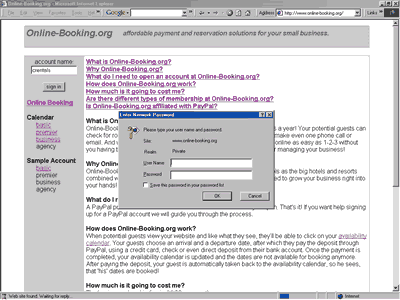
On your 'welcome' page you may go to your 'Booking Information', 'Calendar' or your 'Account'.
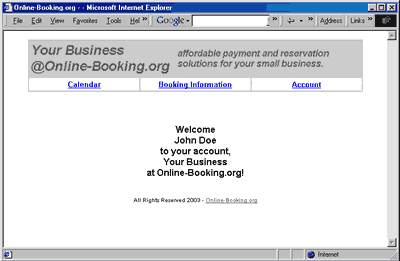
Your booking information:
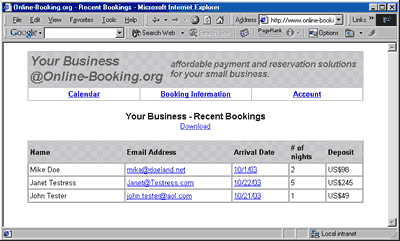
Here you
get all the information in one place. Who booked what when and how much did
they pay as a deposit.
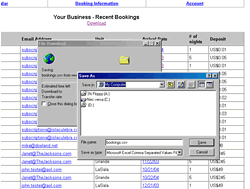 A
convenient 'Download' link gives you access to the data in a csv type file,
which you can import into your personal booking software, MS Excel or any
other database software.
A
convenient 'Download' link gives you access to the data in a csv type file,
which you can import into your personal booking software, MS Excel or any
other database software.
The arrival date is a link that will take you to the corresponding calendar
page.
For additional correspondence with your customers, their email address is
a link which will open your mail software, with the 'To', 'Subject' and the
beginning of the 'message' fields already filled out for you!
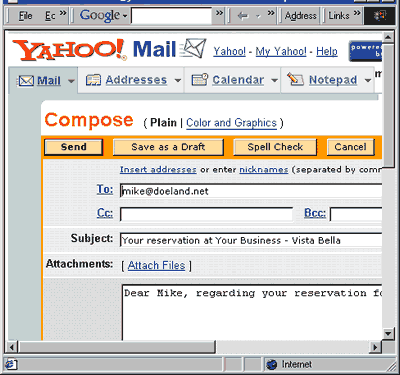
Your calendar:
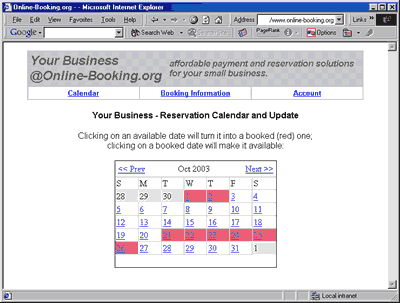
Here
you will see which dates are available and which ones are booked. If you
are closed for certain days or have made a booking outside Online-Booking.org,
simply click on those dates and they will turn red=booked!
On the other hand if someone cancelled (or you clicked on the wrong date
by mistake) simply click on a red date and it will become 'available'
again!
Your account information:
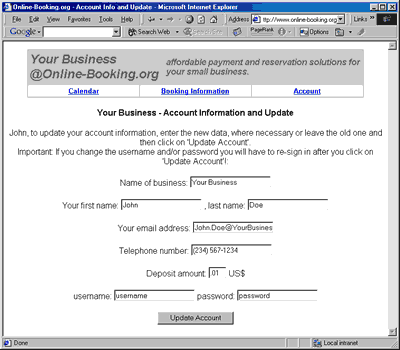
This is the place to update the deposit amount, change your email address or telephone number, etc.!