PayPal FAQ
What
is PayPal?
Do I need to change my PayPal account?
How do I change my account to a premier or business account?
What exactly is IPN and what do I have to do to use it with
online-booking.org?
How do I change my Payment Receiving Preferences?
To quote from their own website: 'PayPal lets any business or consumer with an email address securely, conveniently, and cost-effectively send and receive payments online. Our network builds on the existing financial infrastructure of bank accounts and credit cards to create a global, real-time payment solution. We deliver a product ideally suited for small businesses, online merchants, individuals and others currently underserved by traditional payment mechanisms.' - for more go to their 'About Us' page
Do I need to change my PayPal account?
Depending on your current
PayPal account status you need to change all or part of the following, to
work with Online-Booking.org:
- It needs to be verified.
In the US that means you need to enter the information of a bank account.
- You need to have either a business or premier
account.
- Further it is important that you change your IPN settings.
- And last but not least you need to make sure, that you accept
all payments.
How do I change my account to a premier or business account?
You have to go to your account 'profile', click on 'upgrade account' underneath 'Account Information'. Here is where you put in all the relevant information - we highly recommend changing the account to a business account, since the name of your business will show up on the credit card bill of your customers as well as on the PayPal pages, where their payment is processed. The PayPal fees are the same for business and premier accounts.
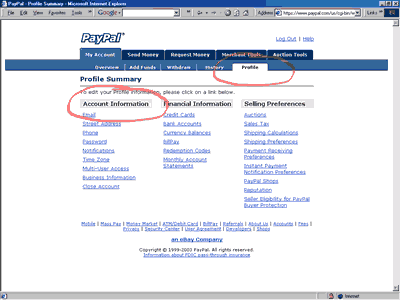
What exactly is IPN and what do I have to do to use it with online-booking.org?
IPN is PayPal's way of letting us know instantly whether someone has paid or not. Therefore the name Instant Payment Notification. Here is what you have to do: You go to your account 'profile'. Under 'Selling Preferences' you will see the link 'Instant Payment Notification' - click on it!
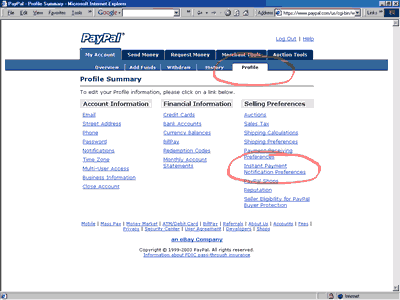
- Most likely
it will say IPN - 'off'. Click on edit.
- click the checkbox and delete the 'http://' in the URL textbox
After you have done this your IPN page should look like this: IPN: On,
URL: None
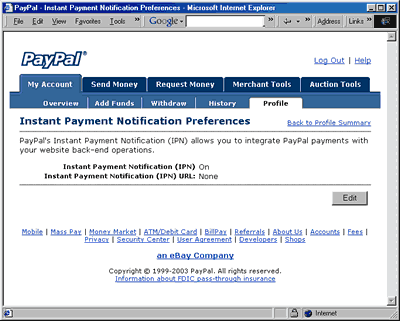
How do I change my Payment Receiving Preferences?
Go to your account 'profile'. Under 'selling preferences' you will see the link to the Payment Receiving Preferences. Please, make sure that page looks as follows:
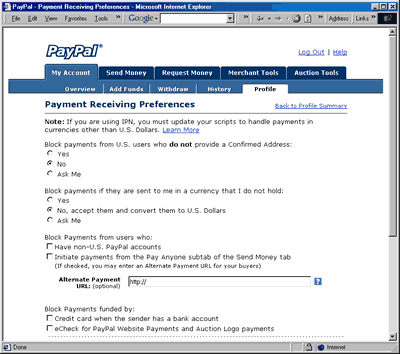
If you block payments of any kind, online-booking.org will not update your database until you manually accept payment, which could result in overbooking!
For more questions I highly recommend PayPal's own website - https://www.paypal.com!